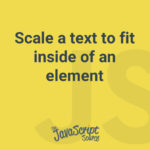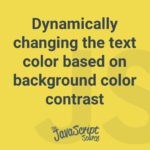Use String.toUpperCase() to transform all text in a string to uppercase.
Text Effects
Scale a text to fit inside of an element
First of all, we need to measure the width of element with its current font size and text content.
Get the direction of the text selection
This function returns forward if user selected text from the left to right. It returns backward in the other case.
Get the currently selected text with JavaScript
Use Window.getSelection() and Selection.toString() to get the currently selected text.
Dynamically changing the text color based on background color contrast
Get the contrasting color for any hex color.
Get the text content of an element
Returns the raw text content of the ele element and its children.
Sticky Note Script
Sticky Note is an attractive DHTML script that pops up at the center of the page to display anything you choose. Users can customize, how often the note should appear on the page, for how long, and whether a fade-in effect should be accompanied.
Reverse Text Wizard
Some languages are written from right to left. This script takes the input from the users entry field and simulates typing from right to left.
Vertical Marquee
Text scrolls from bottom to top, pauses, then scrolls up and out of view. A link can be added, opening in a new window. Configuration is simple.
Banner Ad Rotator
Display two or more rotating banners (480 x 60) in an infinite loop. Banners also link to advertised URLs.