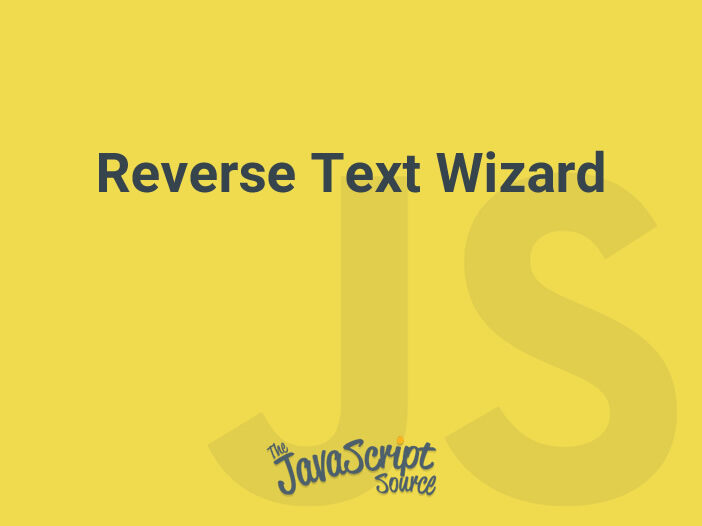
Some languages are written from right to left. This script takes the input from the users entry field and simulates typing from right to left using reverse text.
- Copy the coding into the HEAD of your HTML document
- Add the last code into the BODY of your HTML document
<!– STEP ONE: Paste this code into the HEAD of your HTML document –>
<HEAD>
<!– This script and many more are available free online at –>
<!– The JavaScript Source!! http://javascriptsource.com –>
<!– Original: David Hansen ([email protected]) –>
<!– Web Site: http://www.compswizard.com –>
<script language=javascript>
<!–
function reverseText(tName,fName) {
if (event.keyCode == 8) {
eval(“document.” + tName + “.” + fName + “.value = ””);
}
if ((event.keyCode == 32) || ((event.keyCode >=48) && (event.keyCode <= 57)) || ((event.keyCode >= 65) && (event.keyCode <= 90)) || ((event.keyCode >= 186) && (event.keyCode <= 222))) {
text = “”;
str = eval(“document.” + tName + “.” + fName + “.value”);
i = 0;
while (i <= (str.length – 1)) {
if (i == (str.length – 1)) {
text = str.substring(i, i+1) + text;
} else {
text += str.substring(i, i+1);
}
i++;
}
eval(“document.” + tName + “.” + fName + “.value = text”);
}
}
//–>
</script>
</HEAD><!– STEP TWO: Copy this code into the BODY of your HTML document –>
<BODY>
<!– This script and many more are available free online at –>
<!– The JavaScript Source!! http://javascriptsource.com –>
<!– Original: David Hansen ([email protected]) –>
<!– Web Site: http://www.compswizard.com –>
<form name=testForm action=”” method=post>
<input name=testField type=text style=”text-align:right” onKeyUp=”reverseText(‘testForm’,’testField’)”>
</form>
<p><center>
<font face=”arial, helvetica” size”-2″>Free JavaScripts provided<br>
by <a href=”https://javascriptsource.com”>The JavaScript Source</a></font>
</center><p>