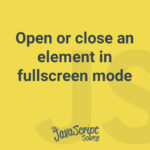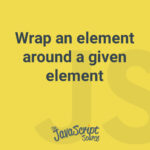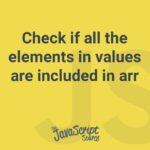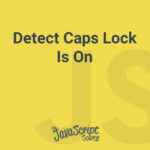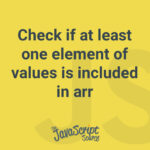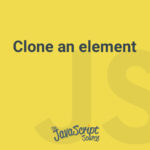Use Document.querySelector() and Element.requestFullscreen() to open the given element in fullscreen.
Miscellaneous
Wrap an element around a given element
Wrap the wrapper element around the ele element.
Remove duplicate items from an array
To remove any duplicates, we can pass our array into the new Set() constructor, then convert the returned collection back into an array.
Check if all the elements in values are included in arr
Use Array.prototype.every() and Array.prototype.includes() to check if all elements of values are included in arr.
Detect Caps Lock Is On
To check if the caps lock is on, you use the getModifierState() method of the KeyboardEvent object.
Check if at least one element of values is included in arr
Use Array.prototype.some() and Array.prototype.includes() to check if at least one element of values is included in arr.
Press shift and enter for a new line
In some cases such as an inline editable element, or a messaging application, you would like to submit the data when user presses Enter. The only way to generate a new line is to press Shift and Enter.
Insert an HTML string after the end of the specified element
Use Element.insertAdjacentHTML() with a position of ‘afterend’ to parse htmlString and insert it after the end of el.
Insert an HTML string before the start of the specified element
Use Element.insertAdjacentHTML() with a position of ‘beforebegin’ to parse htmlString and insert it before the start of el.
Clone an element
Using the cloneNode(true) method will deep copy a given element.