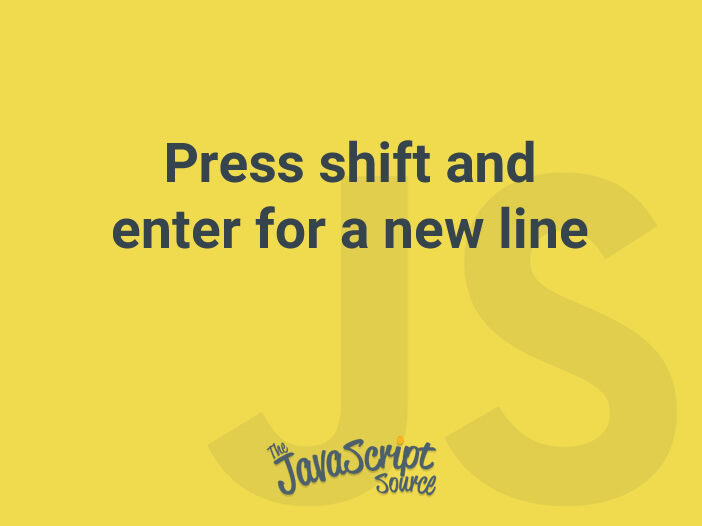
By default, pressing Enter or Shift and Enter will generate a new line for a textarea element.
In some cases such as an inline editable element, or a messaging application, you would like to submit the data when user presses Enter. The only way to generate a new line is to press Shift and Enter.
Assume that we have the following textarea element:
<textarea id="message"></textarea>To prevent the default behavior of pressing the Enter key, we can handle the keydown event:
const ele = document.getElementById('message');
ele.addEventListener('keydown', function(e) {
// Get the code of pressed key
const keyCode = e.which || e.keyCode;
// 13 represents the Enter key
if (keyCode === 13 && !e.shiftKey) {
// Don't generate a new line
e.preventDefault();
// Do something else such as send the message to back-end
// ...
}
});