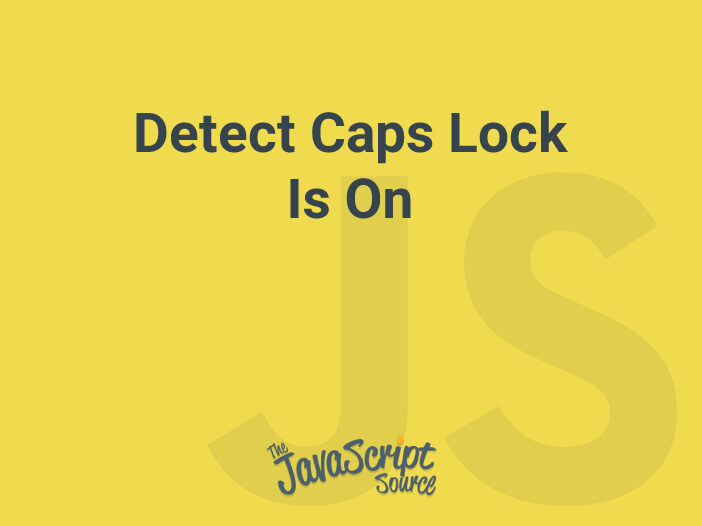
To check if the caps lock is on, you use the getModifierState() method of the KeyboardEvent object:
const capslockIsOn = event.getModifierState(modifier);The getModifierState() method returns true if a modifier is active; otherwise, it returns false.
The event.getModifierState('CapsLock') can be used to detect if the caps lock is on.
Suppose you have a password field like this:
<input type="password" name="password" id="password" placeholder="Enter a password">
<div class="message"></div>The following shows a warning message if you turn on the caps lock and type the password:
const password = document.querySelector('#password');
const message = document.querySelector('.message');
password.addEventListener('keyup', function (e) {
if (e.getModifierState('CapsLock')) {
message.textContent = 'Caps lock is on';
} else {
message.textContent = '';
}
});Source
https://www.javascripttutorial.net/dom/events/detect-caps-lock-is-on/
