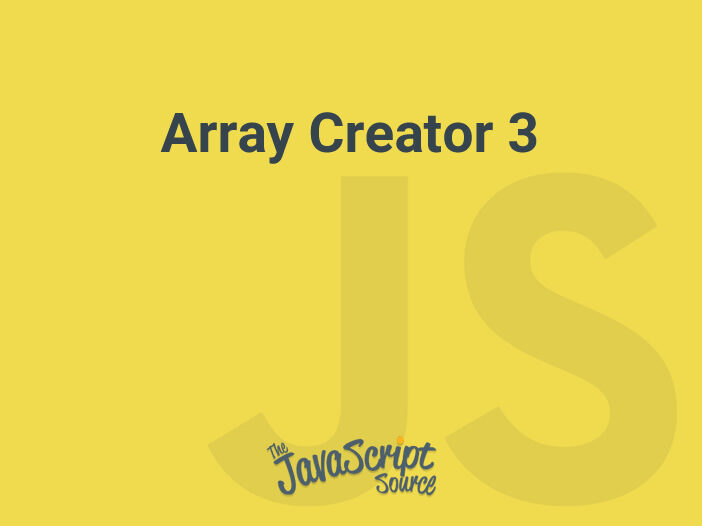
General
Coding large arrays can be a bit of a repetitive chore. This script will create a generator that will help speed up the process. Easy to use and implement!
Notes
- Created by: Mr. J
- Web Site: http://www.huntingground.net/
- When using the numerical value option enter the array length and an index value.
- A number is then appended to the index value starting at 000.
- A second value can also be added after the number by entering in the second textbox, if this is not required leave the box blank.
- If the numerical value option is not used each individual array index value is typed in the text field, you can then either click the “Manual Enter” button or press the “Return” key to confirm your index value.
Source Code
Paste this source code into the designated areas.
External file
Paste this code into an external JavaScript file named: arrayCreator.js
/* This script and many more are available free online at
The JavaScript Source!! http://javascriptsource.com
Created by: Mr. J | http://www.huntingground.net/ */
function init(){
array_name=document.f1.t1.value //name of array
val2=document.f1.t3a.value
ext=document.f1.t4.value
for(r=0;r<document.f1.r1.length check="" which="" r1="" radio="" is="" selected="selected" if="" option="document.f1.r1[r].value" value="" document.getelementbyid="" new="" array="" opening="" type="" else=""></document.f1.r1.length>” // opening array type 2 & 3
}
if(document.f1.r2[0].checked==true){ // if indexed values
make_array1()
}
if(document.f1.r2[1].checked==true){ // if non index values
make_array2()
}
}
function make_array1(){
array_length=document.f1.t2.value-1 // length of array
index_values=document.f1.t3.value // index value
if(array_length==””||array_length==0){ // make sure a viable number is used
document.getElementById(“display”).innerHTML=”Please Enter a Number”
document.f1.b2.disabled=true
return
} else {
if(!ns){document.f1.cpy.disabled=false}
}
for(num=0;num<array_length j="num" if="">9&&num0){
i=num+val2+ext}
else{i=num+val2}
if(option==0){ // insert inner indexes for type 1
document.getElementById(“display”).innerHTML+=”””+index_values+i+””, ”
} else {
if(option==1){ // insert inner indexes for type 2
document.getElementById(“display”).innerHTML+=array_name+”[“+j+”]=”
document.getElementById(“display”).innerHTML+=”””+index_values+i+””<br />”
} else { // insert inner indexes for type 3
document.getElementById(“display”).innerHTML+=array_name+”[“+array_name+”.length]=””+index_values+i+””<br />”
}
}
}
if(num9&&num100){num=num}
if(document.f1.t4.value.length>0){
i= num+val2+ext}
else{i=num+val2}
if(option==0){ // insert last indexes for type 1
document.getElementById(“display”).innerHTML+=”””+index_values+i+””)”
} else {
if(option==1){ // insert last indexes for type 2
document.getElementById(“display”).innerHTML+=array_name+”[“+(j+1)+”]=”
document.getElementById(“display”).innerHTML+=”””+index_values+i+””<br />”
} else { // insert last indexes for type 3
document.getElementById(“display”).innerHTML+=array_name+”[“+array_name+”.length]=””+index_values+i+””<br />”
}
}
}
index_value=new Array()
count= 0
last=0
function make_array2(){
if(!ns){document.f1.cpy.disabled=false}
for(r=0;r<document.f1.r1.length check="" which="" r1="" radio="" is="" selected="selected" if="" chkrad="r" prevent="" additional="" index="" when="" only="" changing="" array="" style="" count--="">0){
index_value[count]=document.f1.t3.value+ext}
else {
index_value[count]=document.f1.t3.value
}
for(i=0;i<count if="" document.getelementbyid="" else=""></count>”
} else {
document.getElementById(“display”).innerHTML+=array_name+”[“+i+”]=””+index_value[i]+””<br />”
}
}
}
if(option==0){
document.getElementById(“display”).innerHTML+=”””+index_value[i]+””)”
} else {
if(option==2){
document.getElementById(“display”).innerHTML+=array_name+”[“+array_name+”.length]=””+index_value[i]+””<br />”
} else {
document.getElementById(“display”).innerHTML+=array_name+”[“+i+”]=””+index_value[i]+””<br />”
}
}
count++
document.f1.t3.select()
last=chkrad
}
function oreset(){
count=0
document.f1.t3.value=””
document.getElementById(“display”).innerHTML=””
document.f1.t3.select()
}
function chk(){
if(document.f1.r2[0].checked==true){
document.f1.t2.disabled=false
document.getElementById(“sp”).disabled=false
document.f1.t2.style.backgroundColor=”#FFFFFF”
document.f1.b1.disabled=false
document.f1.b2.disabled=true
document.f1.b3.disabled=true
document.f1.t3a.disabled=false
document.f1.t3a.style.backgroundColor=”#FFFFFF”
} else {
document.f1.t2.disabled=true
document.getElementById(“sp”).disabled=true
document.f1.t2.style.backgroundColor=”#c0c0c0″
document.f1.b1.disabled=true
document.f1.b2.disabled=false
document.f1.b3.disabled=false
document.f1.t3.select()
document.f1.t3a.disabled=true
document.f1.t3a.style.backgroundColor=”#c0c0c0″
}
}
function Copy(id){
if(ns){
alert(“Sorry, Netscape does not recongise this function”)
document.f1.cpy.disabled=true
return
}
copyit=id
textRange = document.body.createTextRange();
textRange.moveToElementText(copyit);
textRange.execCommand(“Copy”);
alert(“Copying Complete.nnPlease Paste into your SCRIPT”)
}
ns=document.getElementById&&!document.all
function getKey(e) {
pressed_key=(!ns)?event.keyCode:e.which
if( pressed_key==13){
init()
}
}
document.onkeypress = getKey;
</document.f1.r1.length></array_length>CSS
Paste this code into your external CSS file or in the <style> section within the HEAD section of your HTML document.
#display {
position: relative;
left: 10px;
width: 450px;
border: 1px solid black;
padding: 10px;
}Head
Paste this code into the HEAD section of your HTML document.
<script type=”text/javascript” src=”arrayCreator.js”></script>Body
Paste this code into the BODY section of your HTML document.
<form name="f1" id="f1">
<table border="0"><tr><td>Array Name:</td>
<td colspan="6">
<input type="text" name="t1" value="myArray" /></td>
</tr><tr><td>
<span id="sp">Indexed Array Length:</span>
</td>
<td colspan="6">
<input type="text" name="t2" value="5" size="3" maxlength="3" /></td>
</tr><tr><td>Index Value:</td>
<td colspan="6">
<input type="text" name="t3" value="image" size="10" /><input type="text" name="t3a" value="_tn" size="10" /> Ext
<input type="text" name="t4" value=".jpg" size="4" maxlength="4" /></td>
</tr><tr><td>Index Style:</td>
<td align="right">1
<input type="radio" name="r1" value="0" checked="checked" onclick="init()" /></td>
<td> </td>
<td align="right">2
<input type="radio" name="r1" value="1" onclick="init()" /></td>
<td> </td>
<td align="right">3
<input type="radio" name="r1" value="2" onclick="init()" /></td>
<td width="80"> </td>
</tr><tr><td>Add Numerical Values:</td>
<td align="right">Yes
<input type="radio" name="r2" value="0" checked="checked" onclick="chk()" /></td>
<td align="center"> </td>
<td align="right">No
<input type="radio" name="r2" value="1" onclick="chk()" /></td>
<td> </td>
<td colspan="2"> </td>
</tr><tr align="center"><td>
<input type="button" name="b1" value="Numerical Enter" onclick="init()" /></td>
<td colspan="6">
<input type="button" name="cpy" value="Copy Array" onclick="Copy(display)" disabled="disabled" /><input type="button" name="b2" value="Manual Enter" onclick="init()" disabled="disabled" /><input type="button" name="b3" value="Restart" onclick="oreset()" disabled="disabled" /></td>
</tr></table></form>
<div id="display"></div>