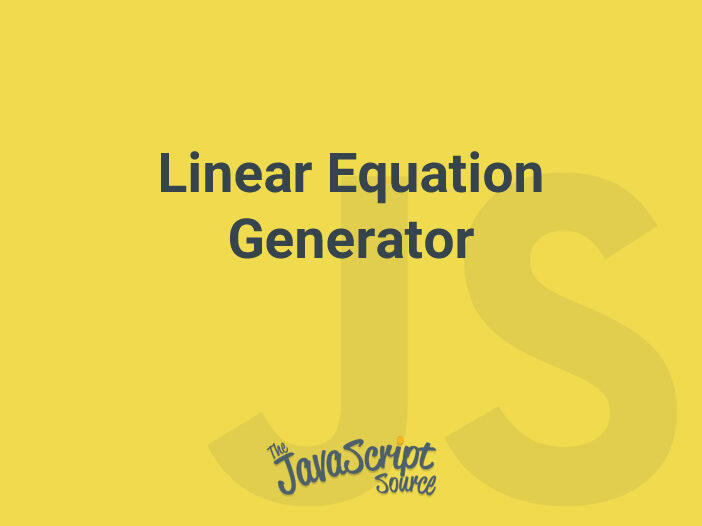
This Linear Equation generator asks you to find the relationship between X and Y. This is a straight line formula in the form of Y=MX+B where M is the slope and B is the y-intersect.
| X | 1 | 2 | 3 | 4 | 5 |
| Y |
Y = X +
- Copy the coding into the HEAD of your HTML document
- Add the onLoad event handler into the BODY tag
- Put the last coding into the BODY of your HTML document
<!– This script and many more are available free online at –>
<!– The JavaScript Source!! http://javascriptsource.com –>
<!– Original: Benjamin M. Joffe ([email protected]) –>
<!– Web Site: http://www.rollingtank.com/benjoffe/ –>
<script>
var gradient=0;
var intersect=0;
function domath(){
gradient=0;
intersect=0;
while ((gradient==0 || gradient==1)) gradient=Math.round(Math.random()*60- 30)/2;
while (intersect==0) intersect=Math.round(Math.random()*60- 30)/2;
xone.innerHTML=gradient+intersect;
xtwo.innerHTML=2*gradient+intersect;
xthree.innerHTML=3*gradient+intersect;
xfour.innerHTML=4*gradient+intersect;
xfive.innerHTML=5*gradient+intersect;
}
function checkmath(){
if (gradientanswer.value==gradient & intersectanswer.value==intersect) {correct.innerHTML=”Correct”}
else {correct.innerHTML=”Incorrect”;}
}
function revert(){correct.innerHTML=””}
</script>
<BODY onLoad="domath()"><!– This script and many more are available free online at –>
<!– The JavaScript Source!! http://javascriptsource.com –>
<!– Original: Benjamin M. Joffe ([email protected]) –>
<!– Web Site: http://www.rollingtank.com/benjoffe/ –>
<table class=main border=”0″ cellpadding=”0″ cellspacing=”0″ width=”400″ height=”350″>
<tr>
<td align=”center”>
<p style=font-size:14pt;font-weight:bold;>Maths Quiz Two</p>
<p>This maths question generator asks you to find the relationship between X and
Y. This is a linear fucntion in the form of Y=MX+B where M is the gradient
and B is the y-intersect.</p>
<p><input type=”button” value=”New Question” onclick=domath() class=”form”></p>
<table border=”1″ cellpadding=”5″ cellspacing=”0″ bgcolor=”#003366″>
<tr>
<td>X</td>
<td align=”center”>1</td>
<td align=”center”>2</td>
<td align=”center”>3</td>
<td align=”center”>4</td>
<td align=”center”>5</td>
</tr>
<tr>
<td>Y</td>
<td id=xone> </td>
<td id=xtwo> </td>
<td id=xthree> </td>
<td id=xfour> </td>
<td id=xfive> </td>
</tr>
</table>
<p>Y = <input type=”text” size=”4″ maxlength=5 onkeydown=revert() id=gradientanswer class=”form”>
X + <input type=”text” size=”5″ maxlength=5 onkeydown=revert() id=intersectanswer class=”form”>
<input type=”button” onclick=checkmath() value=” OK ” class=”form”></p>
<p id=”correct”> </p>
</td>
</tr>
</table>
<p><center>
<font face=”arial, helvetica” size”-2″>Free JavaScripts provided<br>
by <a href=”https://javascriptsource.com”>The JavaScript Source</a></font>
</center><p>