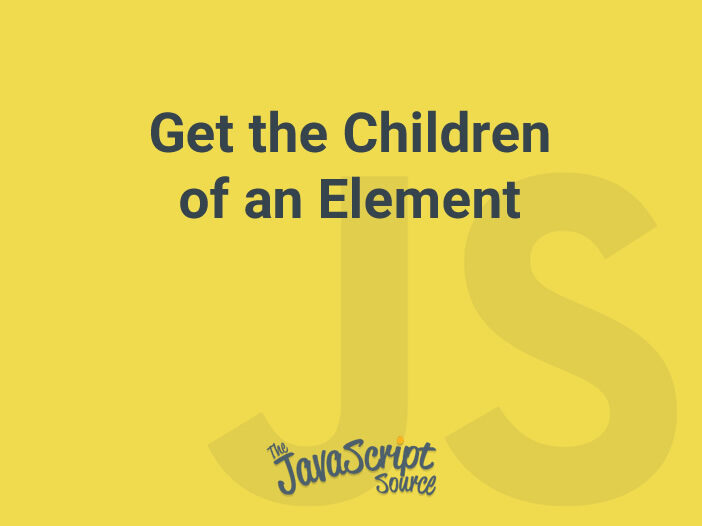
To get the children of an element, you use the childNodes property of the element.
The following selects the children of the element whose id is container:
const container = document.querySelector('#container');
const children = container.childNodes;How it works:
- First, select the element whose id is container using the
querySelector()method. - Then, use the
childNodesproperty to get the children of the container elements.
To get the first and last children, you use the firstChild and lastChild properties as follows:
const container = document.querySelector('#container');
const firstChild = container.firstChild,
lastChild = container.lastChild;Source
https://www.javascripttutorial.net/dom/traversing/get-the-children-of-an-element/
