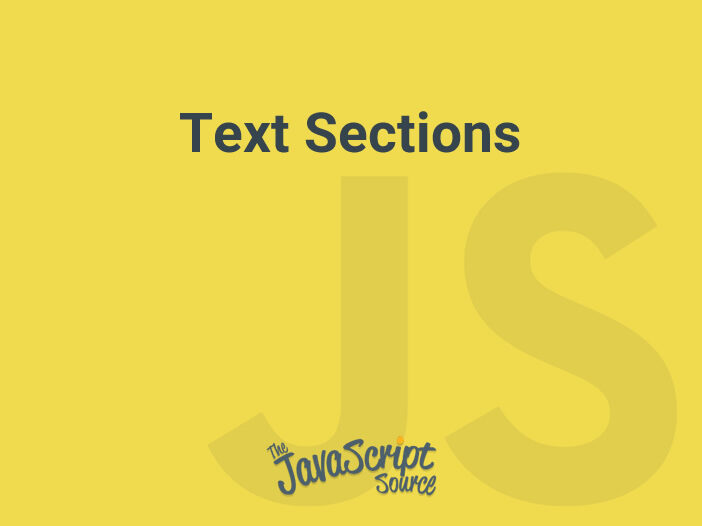
General
This script allows a user to read a volume of text, without having to scroll the page and without having to load different pages. This makes for easier maintenance as only one page needs to be updated, yet the content is visible to search engines. Very useful for large text sections.
Notes
- Created by: James Kennedy
- Web Site: http://foxweb.marist.edu/users/kbpc3/example.html
- Posted: February 24, 2006
Source Code
Paste this source code into the designated areas.
External file
Paste this code into an external JavaScript file named: textSections.js
function toggleMe(a){
var next=document.getElementById(a);
var b=new String();
b= a-1;
var prev=document.getElementById(b);
if(!next)return true;
if(next.style.display==”none”){
next.style.display=”block”
prev.style.display=”none”
window.scrollTo(0,0);
} else {
next.style.display=”none”
}
return true;
}Head
Paste this code into the HEAD section of your HTML document.
<script type=”text/javascript” src=”textSections.js”></script>Body
Paste this code into the BODY section of your HTML document
<div id="1" style="display: block;">
<p>
Lorem ipsum dolor sit amet, consectetuer adipiscing elit, sed diam nonummy nibh euismod tincidunt ut laoreet dolore magna aliquam erat volutpat. Ut wisi enim ad minim veniam, quis nostrud exerci tation ullamcorper suscipit lobortis nisl ut aliquip ex ea commodo consequat..</p>
<input type="button" class="pagebutton button" onclick="return toggleMe('2')" value="Go to Section 2" /></div>
<div id="2" style="display: none;">
<p>
Epsum factorial non deposit quid pro quo hic escorol. Olypian quarrels et gorilla congolium sic ad nauseum. Souvlaki ignitus carborundum e pluribus unum. Defacto lingo est igpay atinlay. Marquee selectus non provisio incongruous feline nolo contendre. Gratuitous octopus niacin, sodium glutimate.</p>
<input type="button" class="pagebutton button" onclick="return toggleMe('3')" value="Go to Section 3" /></div>
<div id="3" style="display: none;">
<p>
Li Europan lingues es membres del sam familie. Lor separat existentie es un myth. Por scientie, musica, sport etc., li tot Europa usa li sam vocabularium. Li lingues differe solmen in li grammatica, li pronunciation e li plu commun vocabules. Omnicos directe al desirabilit?</p>
<input type="button" class="pagebutton button" onclick="return toggleMe('4')" value="Go to Section 4" /></div>
<div id="4" style="display: none;">
<p>
Ma quande lingues coalesce, li grammatica del resultant lingue es plu simplic e regulari quam ti del coalescent lingues. Li nov lingua franca va esser plu simplic e regulari quam li existent Europan lingues.</p>
<p>
<strong>Do not put a button on the last section; your page is done, the user can’t go any farther.</strong></p><p>
</p><p>
<em>You could always add a button to reload the page:</em></p>
<input type="button" class="pagebutton button" onclick="window.location.reload()" value="Reload page" /></div>
