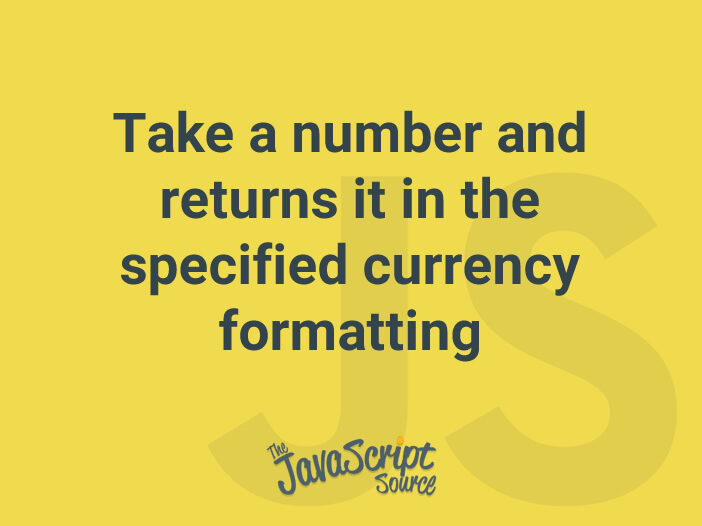
Use Intl.NumberFormat to enable country / currency sensitive formatting.
const toCurrency = (n, curr, LanguageFormat = undefined) =>
Intl.NumberFormat(LanguageFormat, {
style: 'currency',
currency: curr,
}).format(n);
// EXAMPLE
toCurrency(123456.789, 'EUR');
// €123,456.79 | currency: Euro | currencyLangFormat: Local
toCurrency(123456.789, 'USD', 'en-us');
// $123,456.79 | currency: US Dollar | currencyLangFormat: English (United States)
toCurrency(123456.789, 'USD', 'fa');
// ۱۲۳٬۴۵۶٫۷۹ $ | currency: US Dollar | currencyLangFormat: Farsi
toCurrency(322342436423.2435, 'JPY');
// ¥322,342,436,423 | currency: Japanese Yen | currencyLangFormat: Local
toCurrency(322342436423.2435, 'JPY', 'fi');
// 322 342 436 423 ¥ | currency: Japanese Yen | currencyLangFormat: Finnish