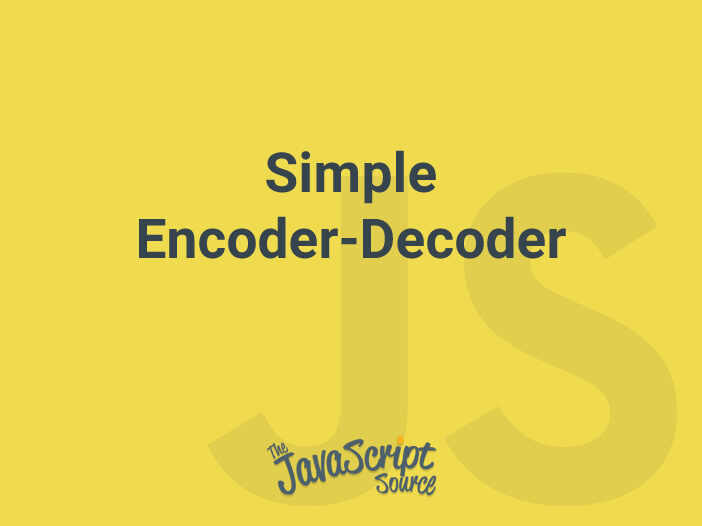
This is a simple message encoding script. You can encode your message and send it to a friend. He can then decode it using this script. You can also use the script to encrypt your text files. Numbers and special characters are not allowed.
- Copy the coding into the HEAD of your HTML document
- Add the onLoad event handler into the BODY tag
- Put the last coding into the BODY of your HTML document
<style type=”text/css”>
<!–
.smaller {
font-size: .7em;
}
–>
</style>
<script type=”text/javascript”>
<!– Begin
/* This script and many more are available free online at
The JavaScript Source!! http://javascriptsource.com
Created by: Kaushal K. Prasad :: http://www.geocities.com/mekaushal/ */
//*** THIS IS A HELP MESSAGE FUNCTION AND MUST NOT BE CHANGED ***
function help() {
var m1,m2,m3,m4,m5,h;
h=” __________ Encoder – Decoder Help __________nn”;
m1=”1) Enter text in the top text area.”
m2=”2) Press [ Encode ] button to encode it. Encoded text will appear in the middle text area.”
m3=”3) Copy the encoded text and send/mail it to your friend.”
m4=”4) He must enter the encoded text in the bottom text area and press [Decode] to see original message.”
m5=”5) He can use the same method to send/mail any message to you.”
alert(h+m1+”n”+m2+”n”+m3+”n”+m4+”n”+m5);
}
//*** HELP MESSAGE FUNCTION ENDS HERE ***//
var i,j;
var getc;
var len;
var num,alpha;
num=new Array(“01″,”02″,”03″,”04″,”05″,”06″,”07″,”08″,”09″,”10″,”11″,”12″,”13″,”14″,”15″,”16″,”17″,”18″,”19″,”20″,”21″,”22″,”23″,”24″,”25″,”26″,”00″,”##”,”$$”);
/* BE CAREFUL, ADD NEW ITEM OF ONLY TWO CHARACTERS IN THE ARRAY ABOVE
YOU CAN CHANGE THE ITEMS ABOVE ACCORDINGLY YOURSELF,
BUT EACH ITEM SHOULD OF TWO CHARACTERS ONLY */
alpha=new Array(“a”,”b”,”c”,”d”,”e”,”f”,”g”,”h”,”i”,”j”,”k”,”l”,”m”,”n”,”o”,”p”,”q”,”r”,”s”,”t”,”u”,”v”,”w”,”x”,”y”,”z”,” “,”.”,”,”);
//********** ENCODER FUNCTION STARTS HERE ***********
function encode() {
len=document.f1.ta1.value.length;
document.f1.ta2.value=””;
for(i=0;i<len;i++) {
getc=document.f1.ta1.value.charAt(i);
getc=getc.toLowerCase();
for(j=0;j<alpha.length;j++) {
if(alpha[j]==getc) {
document.f1.ta2.value+=num[j];
}
}
}
}
//*******ENCODER FUNCTION ENDS HERE*******
//********* DECODER FUNCTION STARTS HERE *********
function decode() {
len=document.f1.ta2.value.length;
document.f1.ta3.value=””;
for(i=0;i<len;i++) {
getc=document.f1.ta2.value.charAt(i)+document.f1.ta2.value.charAt(i+1);
i=i+1;
for(j=0;j<num.length;j++) {
if(num[j]==getc) {
document.f1.ta3.value+=alpha[j];
}
}
}
}
//******* DECODER FUNCTION ENDS HERE *******
// End –>
</script><BODY onload="javascript:document.f1.ta1.select();"><div align=”center”>
<form name=”f1″>
Enter the text to be encoded below<br>
<span class=”smaller”>(Numbers and special characters not allowed )</span>
<br>
<textarea cols=”35″ rows=”5″ name=”ta1″></textarea><br>
<input type=”button” name=”b1″ value=” Encode ” onclick=”encode();”> <input type=”reset” value=” Reset “>
<br><br>
Encoded text is below<br>
<textarea cols=”35″ rows=”5″ name=”ta2″ readonly></textarea><br>
<input type=button value=”Highlight All” class=”highlight-all” onClick=”javascript:this.form.ta2.focus();this.form.ta2.select();”> <span class=”smaller”>… then click CTRL+c</span>
<br><br>
Enter the text to be decoded below<br>
<textarea cols=”35″ rows=”5″ name=”ta3″></textarea><br>
<input type=”button” name=”b1″ value=” Decode ” onclick=”decode();”> <input type=”reset” value=” Reset “>
<br><br>
<span class=”smaller”><a href=”http://www.geocities.com/mekaushal/”>Kaushal K. Prasad</a> :: <a href=”javascript:help();”>Click for Help!</a></span>
</form>
</div>
<p><center>
<font face=”arial, helvetica” size”-2″>Free JavaScripts provided<br>
by <a href=”https://javascriptsource.com”>The JavaScript Source</a></font>
</center><p>