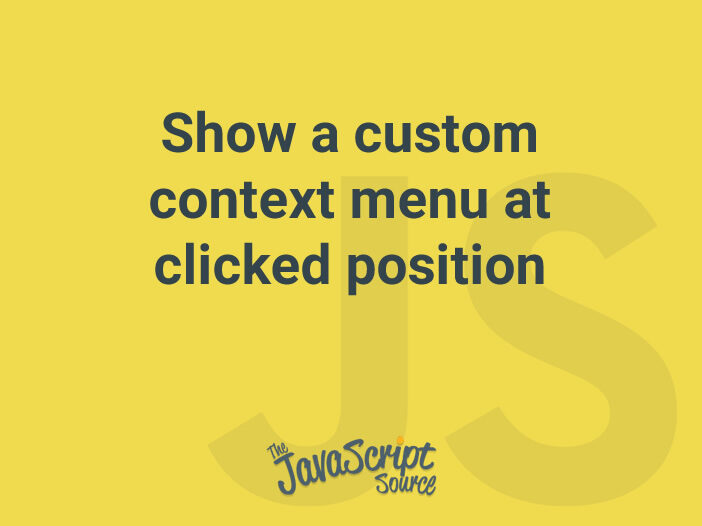
Sometimes, we want to replace the default right-click menu with our own menu that allows user to perform additional actions. This post illustrates a simple implementation.
First of all, let’s create an element that we want to show a customized context menu element:
<div id="element">Right-click me</div>
<ul id="menu">...</menu>Prevent the default context menu from being displayed
To do that, we just prevent the default action of the contextmenu event:
const ele = document.getElementById('element');
ele.addEventListener('contextmenu', function (e) {
e.preventDefault();
});Show the menu at clicked position
We will calculate the position of menu, but it needs to be positioned absolutely to its container firstly. So, let’s place the element and menu to a container whose position is relative:
<div class="relative">
<div id="element">Right-click me</div>
<ul id="menu" class="absolute hidden">...</menu>
</div>It’s the time to set the position for the menu. It can be calculated based on the mouse position:
ele.addEventListener('contextmenu', function (e) {
const rect = ele.getBoundingClientRect();
const x = e.clientX - rect.left;
const y = e.clientY - rect.top;
// Set the position for menu
menu.style.top = `${y}px`;
menu.style.left = `${x}px`;
// Show the menu
menu.classList.remove('hidden');
});Close the menu when clicking outside
We can handle the click event of document, and determine if user clicks outside of the menu:
ele.addEventListener('contextmenu', function(e) {
...
document.addEventListener('click', documentClickHandler);
});
// Hide the menu when clicking outside of it
const documentClickHandler = function(e) {
const isClickedOutside = !menu.contains(e.target);
if (isClickedOutside) {
// Hide the menu
menu.classList.add('hidden');
// Remove the event handler
document.removeEventListener('click', documentClickHandler);
}
};The menu is hidden by adding the hidden class.More importantly, the click event handler is also removed from document as we don’t need to handle that when the menu is hidden. This technique is mentioned in the Create one time event handler post.
Source
https://htmldom.dev/show-a-custom-context-menu-at-clicked-position/
