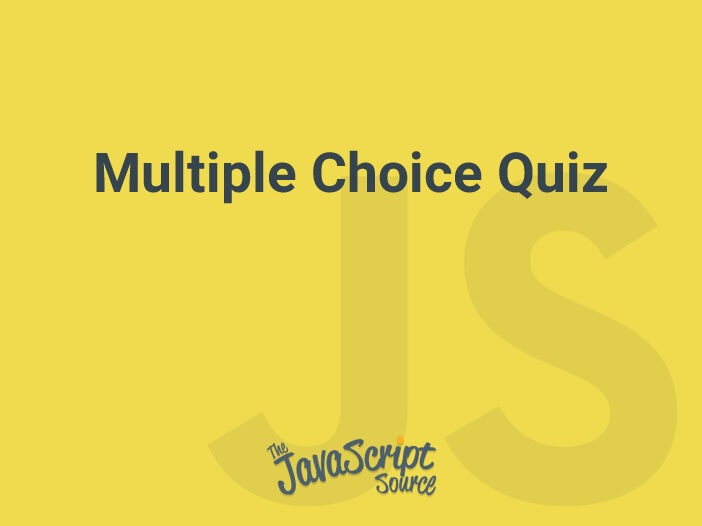
Add a quiz to your Web page without using a server-side script. Easy to set-up. Questions and answers are stored in a multi-dimensional array format in an external file. The quiz is marked in real time, and once answered, questions are set to read-only. A summary of the users score is alerted at the end.
Download the graphics file below, unzip, and place in directory with quiz:
Graphics for JavaScrip quiz
<!– Download the graphics file below, unzip, and place in directory with quiz –>
http://javascriptsource.com/miscellaneous/https://javascriptsource.com/wp-content/uploads/2018/01/multi-quiz.zip
<!– Paste this code into an external JavaScript file named: quiz_functions.js –>
/* This script and many more are available free online at
The JavaScript Source :: http://javascriptsource.com
Created by: James Crooke :: http://www.cj-design.com */
var useranswers = new Array();
var answered = 0;
function renderQuiz() {
for(i=0;i<questions.length;i++) {
document.writeln(‘<p class=”question”>’ + questions[i] + ‘ <span id=”result_’ + i + ‘”><img src=”blank.gif” style=”border:0″ alt=”” /></span></p>’);
for(j=0;j<choices[i].length;j++) {
document.writeln(‘<input type=”radio” name=”answer_’ + i + ‘” value=”‘ + choices[i][j] + ‘” id=”answer_’ + i + ‘_’ + j + ‘” class=”question_’ + i + ‘” onclick=”submitAnswer(‘ + i + ‘, this, ‘question_’ + i + ”, ‘label_’ + i + ‘_’ + j + ”)” /><label id=”label_’ + i + ‘_’ + j + ‘” for=”answer_’ + i + ‘_’ + j + ‘”> ‘ + choices[i][j] + ‘</label><br />’);
}
}
document.writeln(‘<p><input type=”submit” value=”Show Score” onclick=”showScore()” /> <input type=”submit” value=”Reset Quiz” onclick=”resetQuiz(true)” /></p><p style=”display:none”><img src=”correct.gif” style=”border:0″ alt=”Correct!” /><img src=”incorrect.gif” style=”border:0″ alt=”Incorrect!” /></p>’);
}
function resetQuiz(showConfirm) {
if(showConfirm)
if(!confirm(“Are you sure you want to reset your answers and start from the beginning?”))
return false;
document.location = document.location;
}
function submitAnswer(questionId, obj, classId, labelId) {
useranswers[questionId] = obj.value;
document.getElementById(labelId).style.fontWeight = “bold”;
disableQuestion(classId);
showResult(questionId);
answered++;
}
function showResult(questionId) {
if(answers[questionId] == useranswers[questionId]) {
document.getElementById(‘result_’ + questionId).innerHTML = ‘<img src=”correct.gif” style=”border:0″ alt=”Correct!” />’;
} else {
document.getElementById(‘result_’ + questionId).innerHTML = ‘<img src=”incorrect.gif” style=”border:0″ alt=”Incorrect!” />’;
}
}
function showScore() {
if(answered != answers.length) {
alert(“You have not answered all of the questions yet!”);
return false;
}
questionCount = answers.length;
correct = 0;
incorrect = 0;
for(i=0;i<questionCount;i++) {
if(useranswers[i] == answers[i])
correct++;
else
incorrect++;
}
pc = Math.round((correct / questionCount) * 100);
alertMsg = “You scored ” + correct + ” out of ” + questionCount + “nn”;
alertMsg += “You correctly answered ” + pc + “% of the questions! nn”;
if(pc == 100)
alertMsg += response[0];
else if(pc >= 90)
alertMsg += response[1];
else if(pc >= 70)
alertMsg += response[2];
else if(pc > 50)
alertMsg += response[3];
else if(pc >= 40)
alertMsg += response[4];
else if(pc >= 20)
alertMsg += response[5];
else if(pc >= 10)
alertMsg += response[6];
else
alertMsg += response[7];
if(pc < 100) {
if(confirm(alertMsg))
resetQuiz(false);
else
return false;
} else {
alert(alertMsg);
}
}
function disableQuestion(classId) {
var alltags=document.all? document.all : document.getElementsByTagName(“*”)
for (i=0; i<alltags.length; i++) {
if (alltags[i].className == classId) {
alltags[i].disabled = true;
}
}
}
<!– Paste this code into the HEAD section of your HTML document.
You may need to change the path of the file. –>
<script type=”text/javascript” src=”quiz_functions.js”></script>
<!– Paste this code into an external JavaScript file named: quiz_config.js –>
/* This script and many more are available free online at
The JavaScript Source :: http://javascriptsource.com
Created by: James Crooke :: http://www.cj-design.com */
var questions = new Array();
var choices = new Array();
var answers = new Array();
var response = new Array();
// To add more questions, just follow the format below.
questions[0] = “1) JavaScript is …”;
choices[0] = new Array();
choices[0][0] = “the same as Java”;
choices[0][1] = “kind of like Java”;
choices[0][2] = “different than Java”;
choices[0][3] = “ther written part of Java”;
answers[0] = choices[0][2];
questions[1] = “2) JavaScript is …”;
choices[1] = new Array();
choices[1][0] = “subjective”;
choices[1][1] = “objective”;
choices[1][2] = “evil”;
choices[1][3] = “object based”;
answers[1] = choices[1][3];
questions[2] = “3) To comment out a line in JavaScript …”;
choices[2] = new Array();
choices[2][0] = “Precede it with two forward slashes, i.e. ‘//'”;
choices[2][1] = “Precede it with an asterisk and a forward slash, i.e. ‘*/'”;
choices[2][2] = “Precede it with an asterisk, i.e. ‘*'”;
choices[2][3] = “Precede it with a forward slash and an asterisk, i.e. ‘/*'”;
answers[2] = choices[2][0];
questions[3] = “4) JavaScript can only run on Windows”;
choices[3] = new Array();
choices[3][0] = “True”;
choices[3][1] = “False”;
answers[3] = choices[3][1];
questions[4] = “5) Semicolons are optional at the end of a JavaScript statement.”;
choices[4] = new Array();
choices[4][0] = “True”;
choices[4][1] = “False”;
answers[4] = choices[4][0];
questions[5] = “6) The four basic data types are:”;
choices[5] = new Array();
choices[5][0] = “strings, numbers, BooBoos, and nulls”;
choices[5][1] = “strings, text, Booleans, and nulls”;
choices[5][2] = “strings, numbers, Booleans, and nulls”;
choices[5][3] = “strings, numbers, Booleans, and zeros”;
answers[5] = choices[5][2];
// response for getting 100%
response[0] = “Excellent, top marks!”;
// response for getting 90% or more
response[1] = “Excellent, try again to get 100%!”
// response for getting 70% or more
response[2] = “Well done, that is a good score, can you do better?”;
// response for getting over 50%
response[3] = “Nice one, you got more than half of the questions right, can you do better?”;
// response for getting 40% or more
response[4] = “You got some questions right, you can do better!”;
// response for getting 20% or more
response[5] = “You didn’t do too well, why not try again!?”;
// response for getting 10% or more
response[6] = “That was pretty poor! Try again to improve!”;
// response for getting 9% or less
response[7] = “Oh dear, I think you need to go back to school (or try again)!”;
<!– Paste this code into the HEAD section of your HTML document.
You may need to change the path of the file. –>
<script type=”text/javascript” src=”quiz_config.js”></script>
<!– Paste this code into the BODY section of your HTML document –>
<script type=”text/javascript”>
<!–
renderQuiz();
//–>
</script>
<p><div align=”center”>
<font face=”arial, helvetica” size”-2″>Free JavaScripts provided<br>
by <a href=”https://javascriptsource.com”>The JavaScript Source</a></font>
</div><p>