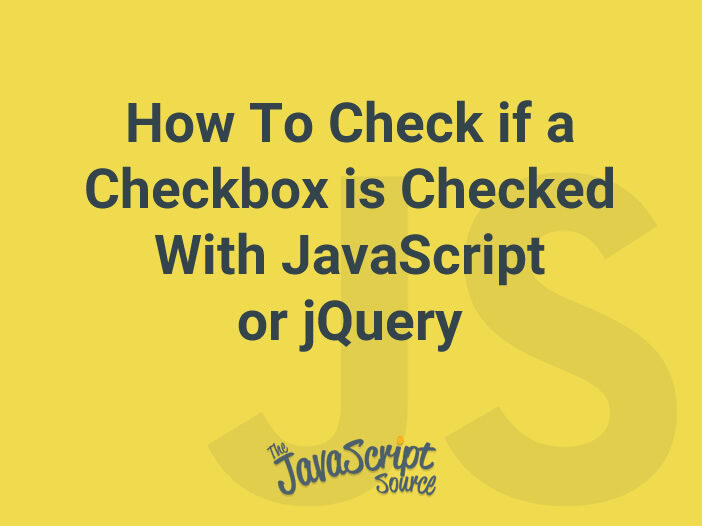
Checking if a checkbox is checked in JavaScript can be done using the checked property of the checkbox element. This property returns a boolean value indicating whether the checkbox is currently checked or not.
Here’s an example of how to check if a checkbox with the ID “myCheckbox” is checked using JavaScript:
var checkbox = document.getElementById("myCheckbox");
if (checkbox.checked) {
console.log("Checkbox is checked");
} else {
console.log("Checkbox is not checked");
}You can also use the .checked property to set the checkbox’s checked state:
var checkbox = document.getElementById("myCheckbox");
checkbox.checked = true; // Check the checkboxjQuery also provides a way to check if a checkbox is checked. Here’s an example of how to check if a checkbox with the ID “myCheckbox” is checked using jQuery:
if ($("#myCheckbox").is(":checked")) {
console.log("Checkbox is checked");
} else {
console.log("Checkbox is not checked");
}You can also use the .prop() method to set the checkbox’s checked state:
$("#myCheckbox").prop("checked", true); // Check the checkboxAdditionally, you can use the .attr() method to check and set the checkbox’s checked state:
// Check the checkbox
$("#myCheckbox").attr("checked", true);// Check if checkbox is checked
if ($("#myCheckbox").attr("checked")) {
console.log("Checkbox is checked");
} else {
console.log("Checkbox is not checked");
}