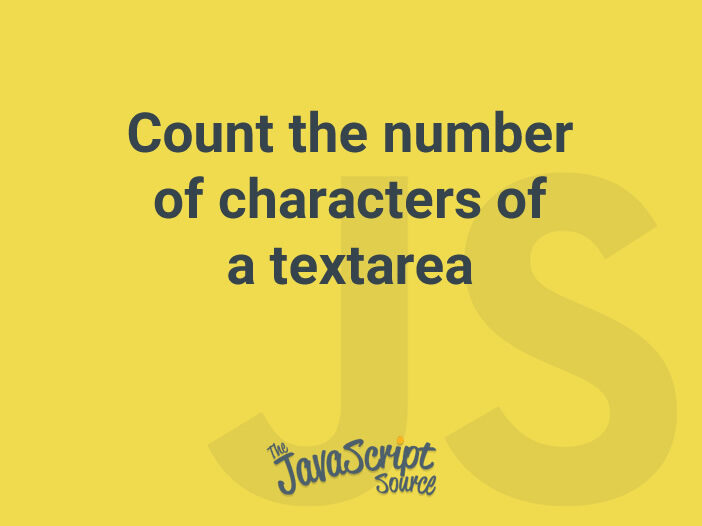
Assume that we have a textarea and a normal div elements for showing how many characters user has been entering:
<textarea id="message"></textarea>
<div id="counter"></div>The maxlength attribute sets the maximum number of characters that user can put in the textarea.
<textarea maxlength="200" id="message"></textarea>Count the number of characters by handling the input event which is triggered if the value of element is changed:
const messageEle = document.getElementById('message');
const counterEle = document.getElementById('counter');
messageEle.addEventListener('input', function(e) {
const target = e.target;
// Get the `maxlength` attribute
const maxLength = target.getAttribute('maxlength');
// Count the current number of characters
const currentLength = target.value.length;
counterEle.innerHTML = `${currentLength}/${maxLength}`;
});Source
https://htmldom.dev/count-the-number-of-characters-of-a-textarea/
