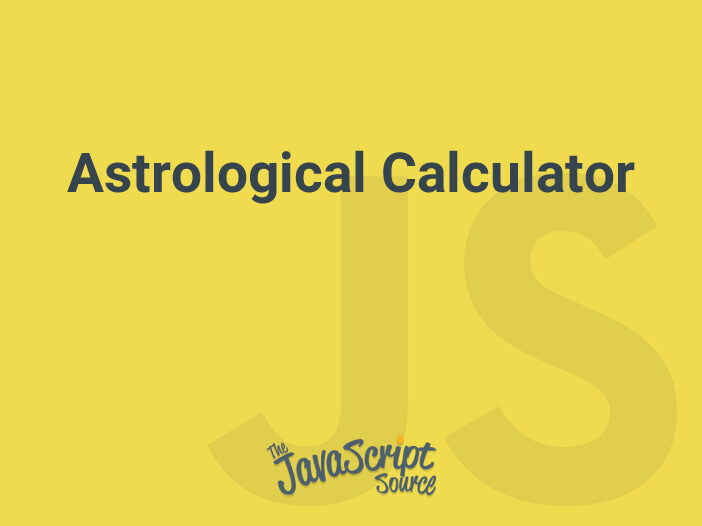
A handy astrological calculator that will calculate both your Western and Chinese birth Signs. Enter the day, month, and year of your birth – or your date’s – and instantly figure out if you (or they) are a Gemini born in the Year of the Ox, or a Year of the Rabbit/Cat Aquarius. The calculator will also return customizable funny messages if the user inputs an impossible date (ie, February 30 or December 32).
- Copy the coding into the HEAD of your HTML document
- Add the last code into the BODY of your HTML document
<!– STEP ONE: Paste this code into the HEAD of your HTML document –>
<HEAD>
<SCRIPT LANGUAGE=”JavaScript”>
<!– This script and many more are available free online at –>
<!– The JavaScript Source!! http://javascriptsource.com –>
<!– Original: Timothy Joko-Veltman ([email protected] ) –>
<!– Begin
function signs() {
var start = 1901, birthyear = document.zodiac.year.value, date=document.zodiac.date.value, month=document.zodiac.month.selectedIndex;
with (document.zodiac.sign){
if (month == 1 && date >=20 || month == 2 && date <=18) {value = “Aquarius”;}
if (month == 1 && date > 31) {value = “Huh?”;}
if (month == 2 && date >=19 || month == 3 && date <=20) {value = “Pisces”;}
if (month == 2 && date > 29) {value = “Say what?”;}
if (month == 3 && date >=21 || month == 4 && date <=19) {value = “Aries”;}
if (month == 3 && date > 31) {value = “OK. Whatever.”;}
if (month == 4 && date >=20 || month == 5 && date <=20) {value = “Taurus”;}
if (month == 4 && date > 30) {value = “I’m soooo sorry!”;}
if (month == 5 && date >=21 || month == 6 && date <=21) {value = “Gemini”;}
if (month == 5 && date > 31) {value = “Umm … no.”;}
if (month == 6 && date >=22 || month == 7 && date <=22) {value = “Cancer”;}
if (month == 6 && date > 30) {value = “Sorry.”;}
if (month == 7 && date >=23 || month == 8 && date <=22) {value = “Leo”;}
if (month == 7 && date > 31) {value = “Excuse me?”;}
if (month == 8 && date >=23 || month == 9 && date <=22) {value = “Virgo”;}
if (month == 8 && date > 31) {value = “Yeah. Right.”;}
if (month == 9 && date >=23 || month == 10 && date <=22) {value = “Libra”;}
if (month == 9 && date > 30) {value = “Try Again.”;}
if (month == 10 && date >=23 || month == 11 && date <=21) {value = “Scorpio”;}
if (month == 10 && date > 31) {value = “Forget it!”;}
if (month == 11 && date >=22 || month == 12 && date <=21) {value = “Sagittarius”;}
if (month == 11 && date > 30) {value = “Invalid Date”;}
if (month == 12 && date >=22 || month == 1 && date <=19) {value = “Capricorn”;}
if (month == 12 && date > 31) {value = “No way!”;}
}
x = (start – birthyear) % 12
with (document.zodiac.csign){
if (x == 1 || x == -11) {value = “Rat”;}
if (x == 0) {value = “Ox”;}
if (x == 11 || x == -1) {value = “Tiger”;}
if (x == 10 || x == -2) {value = “Rabbit/Cat”;}
if (x == 9 || x == -3) {value = “Dragon”;}
if (x == 8 || x == -4) {value =”Snake”;}
if (x == 7 || x == -5) {value = “Horse”;}
if (x == 6 || x == -6) {value = “Sheep”;}
if (x == 5 || x == -7) {value = “Monkey”;}
if (x == 4 || x == -8) {value = “Cock/Phoenix”;}
if (x == 3 || x == -9) {value = “Dog”;}
if (x == 2 || x == -10) {value = “Boar”;}
}
}
// End –>
</script>
</HEAD><!– STEP TWO: Copy this code into the BODY of your HTML document –>
<BODY>
<form name=”zodiac”>
<center>
<table bgcolor=”#eeaa00″ border=”2″ bordercolor=”#000000″ rules=”none” cellspacing=”0″ cellpadding=”4″>
<tr><td><b><i>Year</i></b></td>
<td><div align=”right”><input type=”text” size=”10″ name=”year” value=”Birth Year” onClick=value=””></div></td>
<td><!–This empty field is just for appearance–></td>
<tr><td><b><i>Month</i></b></td>
<td><div align=”right”>
<select name=”month”>
<option value=”x”>Select Birth Month</option>
<option value=”1″>January</option><option value=”2″>February</option><option value=”3″>March</option>
<option value=”4″>April</option><option value=”5″>May</option><option value=”6″>June</option>
<option value=”7″>July</option><option value=”8″>August</option><option value=”9″>September</option>
<option value=”10″>October</option><option value=”11″>November</option>
<option value=”12″>December</option></select></div></td>
<td><!–This empty field is just for appearance–></td></tr>
<tr><td><b><i>Day</i></b></td>
<td><div align=”right”><input type=”text” name=”date”value=”Day” size=”3″ onClick=value=””></td>
<td><input type=”button” value=”Calculate” onClick=”signs()”></div></td></tr>
<tr><td><b><i>Sun Sign:</i></b></td>
<td><div align=”right”><input type=”text” name=”sign” size=”12″ value=”” align=”right”></div</td></tr>
<td><!–This empty field is just for appearance–></td></tr>
<tr><td><b><i>Chinese Sign:</i></b></td>
<td><div align=”right”><input type=”text” name=”csign” size=”12″></div></td>
<td><!–This empty field is just for appearance–></td></tr>
</table>
</center>
</form>
<p><center>
<font face=”arial, helvetica” size”-2″>Free JavaScripts provided<br>
by <a href=”https://javascriptsource.com”>The JavaScript Source</a></font>
</center><p>